We hope that your enterprise is already contemplating the implementation of password managers. However, the challenge remains in pinpointing the appropriate password manager that suits personal use, enhances business security, or perhaps satisfies both requirements.
We’ll provide our honest feedback on four leading solutions below, but first we need to talk about why “ecosystem exclusives” may not be sufficient, especially on the business level.
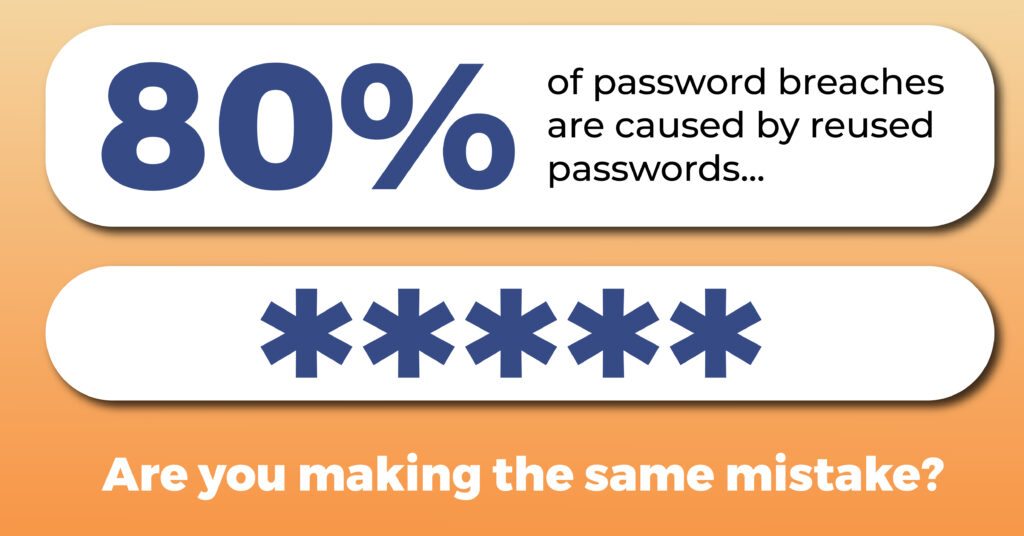
Table of Contents
Ecosystem Exclusives
If you’re an Apple user or a heavy Google Chrome user, you might have already stumbled across what we call ecosystem-exclusive password managers. Both Chrome and Safari (Apple’s web browser on mobile and desktop) can notify you if one of your passwords has been exposed in a data breach (remember our earlier point about not reusing passwords? This is why!).
These browsers may prompt you to change your password, or even offer to generate a unique, complex, hard-to-guess password for you.
These work quite well in the right circumstances — but there are some significant limits you should know about. These new passwords get stored either in your Chrome/Google profile or in your Apple Keychain, and they can auto-fill for you later, if you’re on a device with access to your Apple Keychain (for Safari/Apple) or a device and app that can access your Google account (for Chrome).
The problem with this? Most of us don’t live exclusively in Chrome or Apple products.
If your work PC needs that very complicated password your iPhone generated for you, even finding it will be a challenge, and manually retyping it correctly is downright obnoxious.
And as far as Chrome, its password manager is no help when logging into anything that isn’t running in a Chrome tab.
For more robust, ecosystem-agnostic solutions, any of the following choices should perform well for most businesses.
LastPass
One of the biggest names in password managers, LastPass grew in popularity as a freemium consumer product, but its business offerings are impressive. Its business product gives each user their own password vault and gives your organization robust admin oversight, including over 100 policy customization options.
Users can safely share their credentials with others, such as providing a vendor temporary access to an app or location.
LastPass also supports multiple modern authentication technologies, including passwordless (with the LastPass Authenticator), multifactor authentication (MFA), and single sign on (SSO).
One downside: business pricing is opaque and quote-based — but we can help you with this!
DashLane
Dashlane offers password management for home, mobile, and business that’s CCPA compliant, GDPR compliant, and AICPA SOC 2 compliant. It’s a bit more streamlined than some others, yet it still provides plenty of power, security, and control.
DashLane’s Team plan starts at $5 per user per month and provides simple, secure password management, group sharing, policy management, and an admin dashboard. The Team plan also integrates with Active Directory and supports two-factor authentication (2FA)
Businesses that need access to SSO or SCIM provisioning should choose the Business plan, which starts at $8 per user per month. Notably, the Business plan offers every paid user a free family plan — an attractive perk to offer your team.
Keeper
Designed with the needs of small to mid-sized businesses in mind, Keeper is simple and straightforward to implement. It uses a zero-trust and zero-knowledge security architecture, which is the most secure method available. It’s also extremely affordable at $3.75 per user per month. And even at that low price, Keeper Business matches DashLane’s offer of a free Family Plan for every paid user.
The Keeper Business plan isn’t as robust as LastPass or DashLane and does omit certain technologies, including SSO, advanced provisioning, and compliance reporting. If you need those and like the Keeper model, the company does offer an enterprise plan with those features.
1Password
1Password offers a powerful business-oriented product that promises to “secure employees at scale.” That tagline alone tells you that 1Password is angling for the enterprise crowd. Integrations with Azure Active Directory, Google Workspace, Okta, OneLogin, and Slack suggest the same — though no matter your business size, you may benefit from a few of those integrations.
1Password rolls together most of the offerings of other password managers: secure password storage, encrypted password sharing, free family accounts, and ability to access passwords virtually anywhere on any device.
Unique features here are the ability to access from the command line (nerds rejoice!) and the ability to store more than just passwords: secure notes, SSH keys, and sensitive documents can all reside within users’ 1Password vaults.
Pricing starts at $7.99 per user per month, but every contract is a custom quote. Translation: your real costs will likely be higher.
At publishing time, 1Password’s SSO support was only in beta, which is a bit surprising for a company targeting large businesses. They’re likely to catch up soon, but if SSO is essential for you, they might not be the strongest choice at this time.
Password managers are worth the investment. If you need more guidance on finding the right fit, don’t hesitate to reach out!