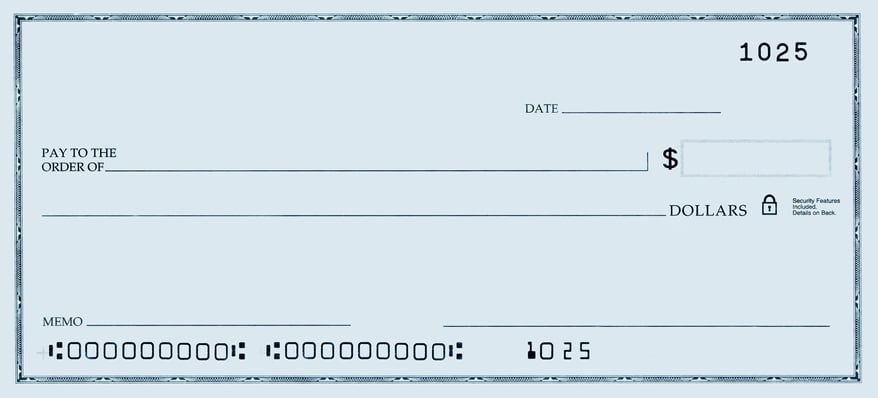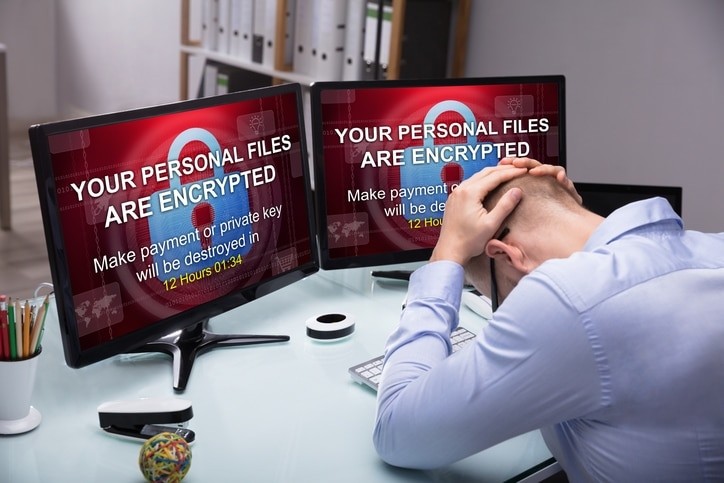For several years now, sporadic attacks that interrupt major networks’ daily programming have been occurring around the world as hackers try to break in and succeed at their digital violence.
In April 2019, the victim was The Weather Channel. The network found itself having to broadcast pre-recorded material while an internal plan to regain channel access was quickly developed and put into place. Because this happened during some peak air morning air time—between 6 A.M. and 7:40 A.M. EDT—a significant number of viewers were affected. Aside from money the network needed to spend on emergency tech measures to get their channel back and rebuild it to a more secure form for the future, this event must have cost them reputation points as it likely didn’t sit well with advertisers.
While the network publicly announced that malware was at play in the attack, there has been speculation about whether this was the result of ransomware. With ransomware, the disruptive effects of malicious software persist until a specified amount of money has been paid. And although the malware attack itself may seem senseless, this stands as a good opportunity for your business to take some precautions to protect itself.
- Back-up your machines and networks. Having multiple layers of back-ups in place—both locally as well as in the cloud—can help easily restore your systems should a ransomware attack strike. Part of this also includes making sure you set back-ups to happen regularly; this ensures that you have fixed and reasonably recent recovery points to draw upon in the event of an emergency.
- Break up network access by different machines and user groups. Odds are that very few users if any need to have access to everything in the business; why leave full access open to anyone? They’d be a source of major vulnerability since, should a hacker gain access to their account, everything would be up-for-grabs. Leveraging the limited access of specific user groups or permissions helps contain an attack should one arise, and prevent damage from spreading business-wide. You and anyone on your team might be the exception to this in that you all need total access to be possible somehow. Fortunately, you can always construct a solution, such as several different administrative users with limited permissions, to give you the tools you need for your job while still maintaining high security.
- Train employees and enforce best practices. Make sure that everyone working at your business understands what steps they can take to protect their computers from hackers as well as how some of the most common types of threats work. Empower your people to set up strong passwords and to know when to trust an attachment or link. Make sure they follow through on some of these precautions by requiring them to take measures such as setting up multi-factor authentication on their accounts. Don’t let weak security be a possibility!
- Install software to secure your machines and scan for attacks—and make sure you keep it up-to-date. First off, you want to try to make sure your machines and networks are fortified against attacks. Use a well-constructed firewall as a central part of your protection plan. But don’t rely entirely on a strong structure to protect your business, particularly given how rapidly tech evolves. Make sure you have systems in place that anticipate vulnerabilities and keep an eye out for attacks. Some businesses even opt for honeypots, which are like dummy vulnerabilities to bait potential attackers and keep a digital weathervane in place to tell if hackers are likely to try something. Regularly update these scanning tools to ensure they are up-to-speed with the latest hacker trends and potential aggressors.
Malware attacks cost businesses large amounts of money, accounting for as much as about one-third of global cyber attack costs in recent years. In fact, cybercrime in the United States is estimated to cost enterprise companies an average of $27.4 million per year, a number that is only continuing to climb over time. If you’ve been fortunate enough to not experience any recent spikes in malware attack attempts, don’t let that lull your business into a false sense of security. After all, 85% of companies polled had experienced a social engineering or phishing attack in the past year, while 75% had at least one web-based attack. Regardless of your company’s size, remaining vigilant for possible threats and attacks is important to ensure that daily business operations can continue to flow as usual, uninterrupted and uncompromised.