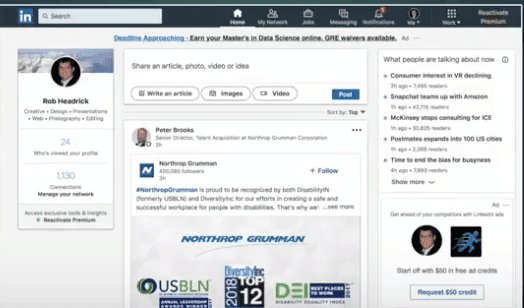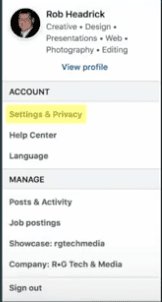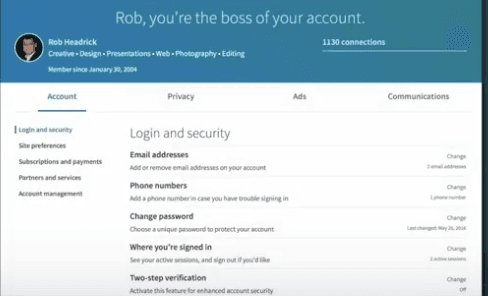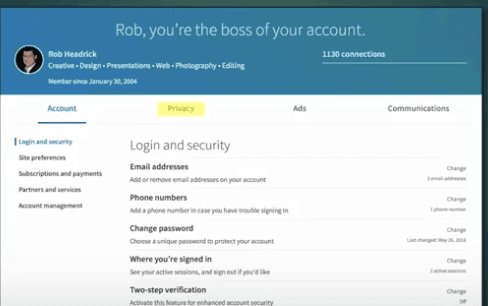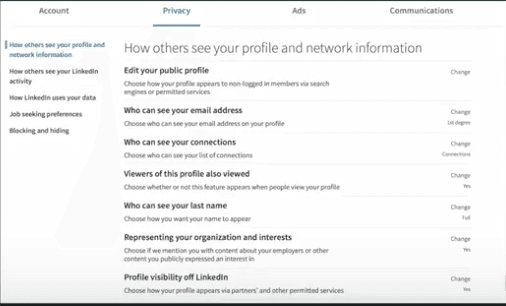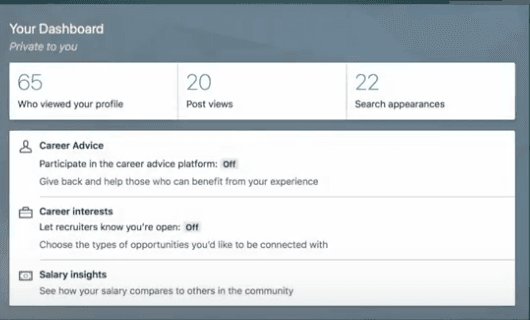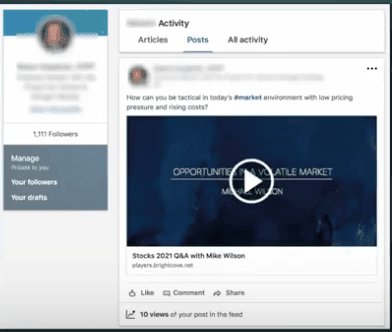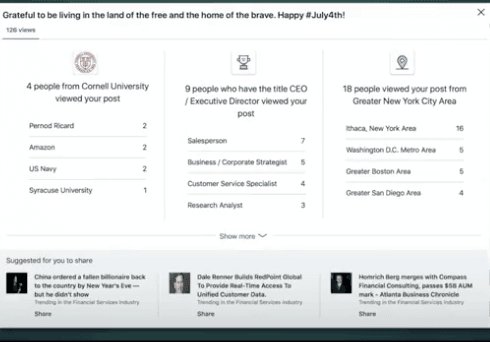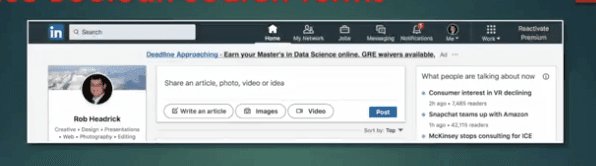The September update of Office 365 includes some major additions and changes to tools such as Microsoft Teams, PowerPoint, and Excel, just to name a few. It is important to keep up with these developments, so here is a list of the major advancements of which you need to be aware.
Many users have been looking forward to the day when Skype is integrated into Microsoft Teams, and that day has finally come. You can now use Microsoft Teams for cloud-based meetings that can have up to 250 participants, powerful messaging features, and some awesome calling features.
One of the most practical additions to Microsoft Teams is to set up a selective Do Not Disturb status so that some people can still feel free to reach you (e.g., your supervisor or manager).
It’s simple to setup: Click on your avatar, Settings, Privacy, and then select the individuals who you still want to receive notifications from.
Another one of the new updates in Microsoft Teams is the Wiki app, which can be accessed through the left-hand navigation panel using the More Apps ellipsis. This app allows you to see the wiki pages you are a part of, keep track of your own private notes, and see the notes you’ve most recently been editing.
PowerPoint: Embedded Fonts
Have you ever prepared a presentation on one computer and had it looking just perfect, only to open it up on another computer and the fonts looked totally different? There is a way to keep this from happening: embedding the fonts in the PowerPoint deck when you save it.
Go to Save As > Browse > and then go to the Tools drop-down box in the bottom corner of the dialog box. In the Tools drop-down, click on Save options. Toward the bottom of the box that pops up, you will see an option to “Embed fonts in the file.” Check that box, then click OK and save as you normally would.
This option used to be only available on Windows devices, but the new update of Office 365 also makes it available on Office for Mac for Office Insiders. To access it on a Mac, go to the PowerPoint menu and click on Preferences, then Save. The Font Embedding option will be in the dialog box that appears.
Excel: Flow Integration
Microsoft Flow has been integrated with Excel, and is accessible via an Excel add-in. This will allow you to connect your data to services like Microsoft Teams, Twitter, SharePoint, Dynamics 365, Office 365, and more. You will be able to create and trigger on-demand flows for selected rows in spreadsheets that are hosted on OneDrive for Business or in SharePoint.
With this integration that uses the ‘For a selected row trigger’ and the Flow launch panel, you can create and trigger on-demand flows for selected rows in any Excel table on spreadsheets hosted in SharePoint or OneDrive for Business.
Access: Improved Visualization Tools
Users have been requesting more visualization tools for their data contained in Access, and that is exactly what Microsoft has provided. Not only have charts been made easier and more intuitive to create, but additional chart types have also been added. For power users who developed their own Active-X solutions to the challenge of creating charts for forms and reports, their solutions will continue to work.
Power BI: Export to PDF
This is another update that came about as a result of user feedback: the ability to export Power BI reports in PDF format where they can be shared with others. This will only be available in the desktop version of Power BI for right now.
Microsoft has also added an “Ask A Question” to the Power BI Desktop which will be globally available in the client. What this means is that you can use natural language queries to explore your data and allow report users to ask their own questions.
SharePoint: More Granular Control for IT Admins
In previous releases, if a group of users was not allowed to create Office 365 groups, they would be limited to creating Classic SharePoint sites. They could not create modern SharePoint sites. The new release has changed this: the IT administrator determines who can create classic SharePoint sites, who can create modern SharePoint sites, and who can create Office 365 groups.
Security
Microsoft Cloud App Security is a powerful tool that evaluates every app used in terms of industry-specific standards, compliance, and regulatory certifications. The goal of this is to make sure that your company can make informed decisions on the type of apps that are most appropriate for not only your needs, but your security. This new release also checks for GDPR compliance and can generate a C-level report on critical findings.

Conclusion
While this isn’t an exhaustive list of all the new features and changes available in the September update of Office 365, it does present the ones that are going to have the greatest impact. However, it’s always a good idea to be cognizant of new developments even if they don’t directly impact your daily work.