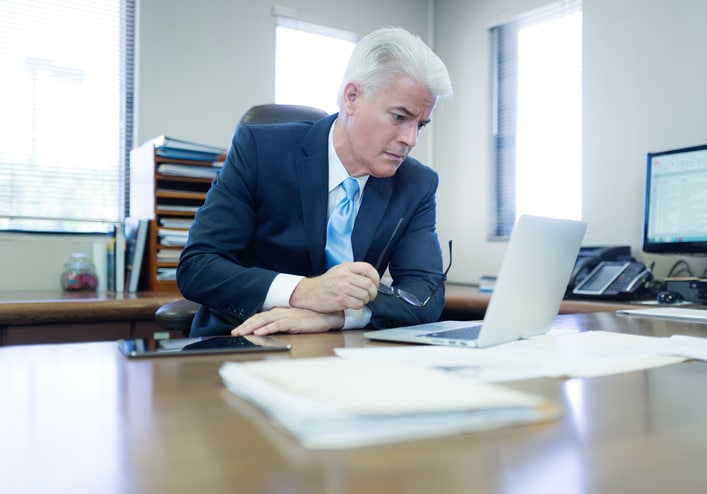CFOs Are Planning To Continue With Remote Work After The COVID-19 Pandemic – Are You?
A recent survey shows that many CFOs are planning to continue with remote work initiatives after the pandemic concludes – it’s more cost-effective and more convenient. Is your business prepared?
Remote work has been an option for businesses for years, but not many have bothered adopting it until now. This global COVID-19 pandemic has forced firms to send their employees home and figure out how to keep them productive while they’re there.
According to 317 CFOs recently surveyed by Gartner, the business world may not change back when the pandemic is over:
- 74% of CFOs say they expect to move previously on-site employees remote post-COVID-19
- 81% of CFOs plan to exceed their contractual obligations to hourly workers and to fund that they are using remote work to offer flexible schedules and maintain operations.
- 90% of CFOs said their operations would be able to run effectively without disruptions off-site.
- 20% of CFOs said they are cutting their on-premise technology spending with 12% planning the same move.
- 13% of CFOs have already cut real estate expenses with another 9% planning cuts in the months to come.
Why Is The Remote Work Model Beneficial?
Like all remote models supported by the cloud, hosting your data remotely and having your staff access it remotely delivers several key advantages when compared to the conventional in-office working model.
- Minimal Maintenance: By hosting a user’s software, applications, and data externally in another organization’s server room or data center, the onus of maintenance is shifted to that organization. Instead of having to maintain server space, execute updates and patches, address and eliminate issues, replace failed hardware, and other tasks associated with maintenance, someone else takes care of it all.
- Convenient Access: A hallmark of cloud solutions, one of the critical advantages of utilizing remotely hosted solutions is that it allows for easy, anywhere access to software, applications, and data.
- Cost Effect: Accessing software via a remote hosting service is undeniably more affordable because it allows the user to avoid costly software licenses that are based on a concurrent user model.
If remote work is this popular and this cost-effective, why has it taken a crisis of this magnitude to reveal its potential?
What Obstacles With Remote Need To Be Addressed?
- Traditional Working Culture: Many people still feel that work has to get done in an office or at least not at home. The assumption is that remote employees aren’t productive and take advantage of the lack of supervision.
- Security & Compliance: For highly regulated industries like healthcare, finance, and government, the prospect of providing remote access to sensitive data is too much trouble. It’s one thing to keep an office secure and compliant – doing the same for multiple private residences is much more difficult.
Only time will tell how many businesses continue with a remote work model in some form once the pandemic concludes. If nothing else, this has been a valuable opportunity to test the potential of remote work for businesses that never would have otherwise.
Like this article? Check out the following blogs to learn more:
How Partnering with an IT Company Can Help You Support a Remote Workforce
How to Embrace a Remote Workforce During Coronavirus Outbreak