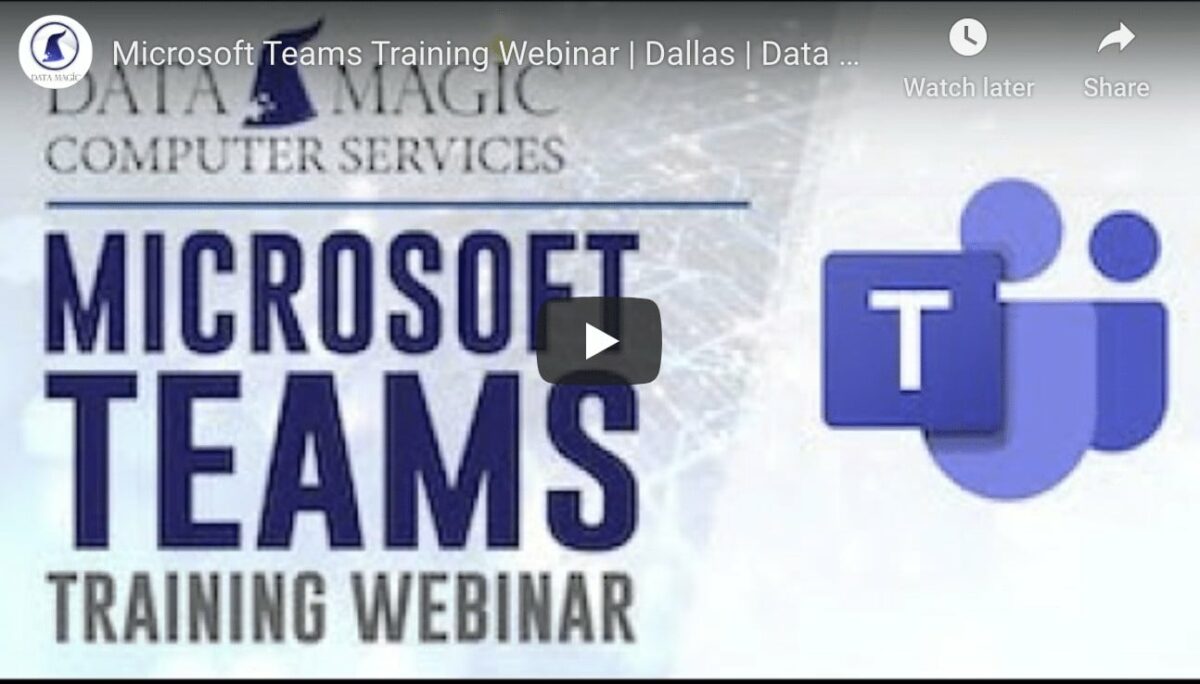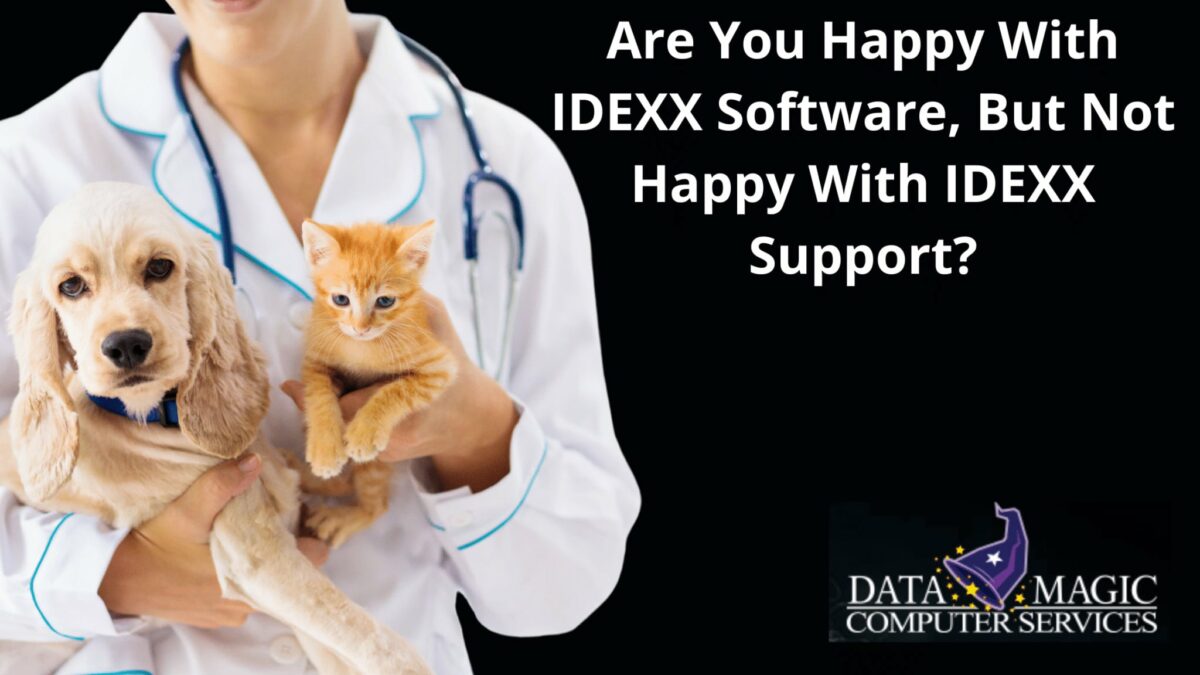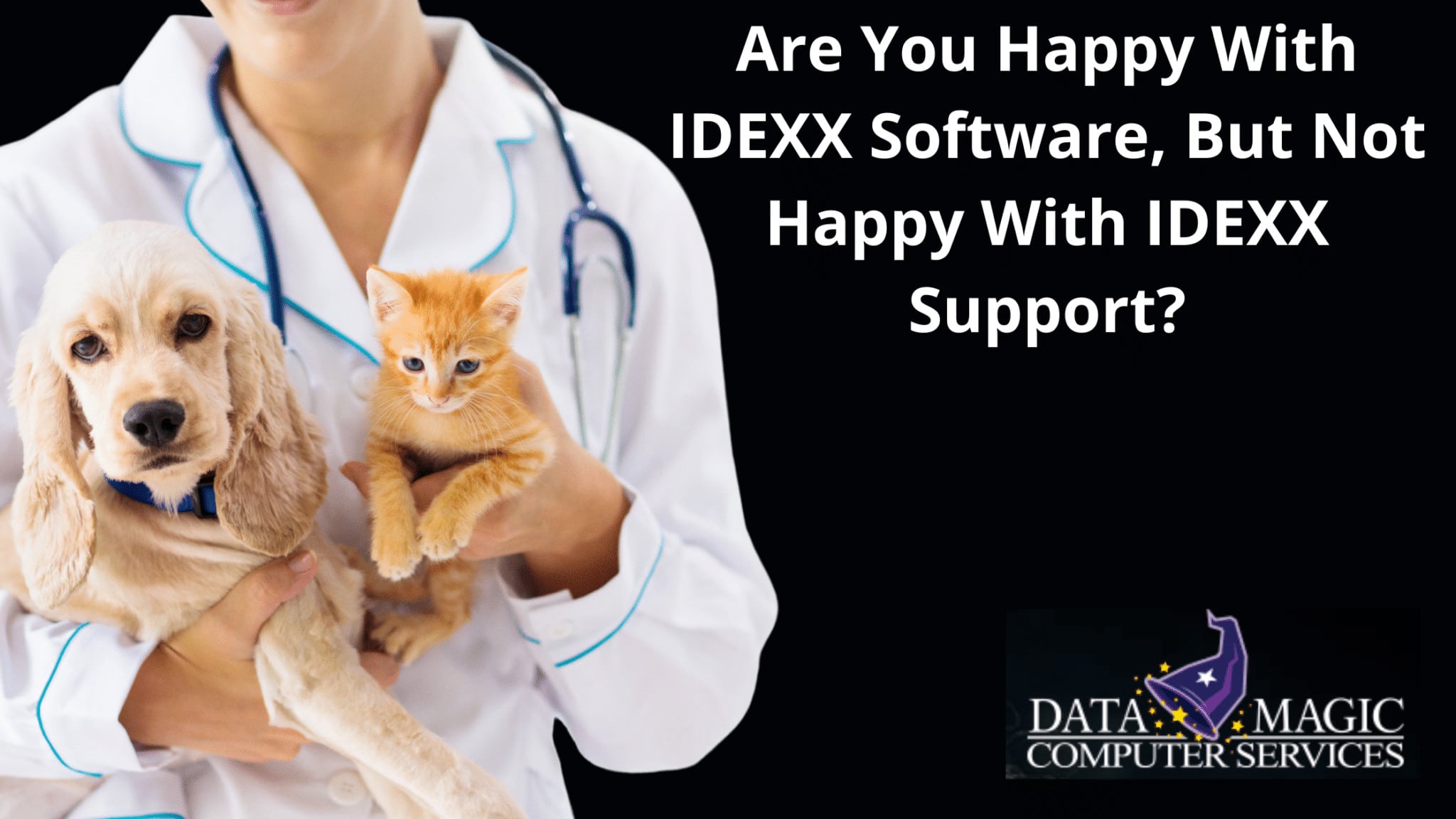Cybersecurity Layers in 2021
Cybersecurity is evolving at a rapid pace. When most business owners think about Cybersecurity (if they’re thinking about it), they usually think of something overly complex. They either ignore it completely, or they may overpay for some cybersecurity firm to give them a sheet of paper once a year so they can check a box on a compliance report.
The reality is that cybersecurity is pretty simple. Most breaches in the small and medium-size business space happen because common sense security measures were not in place.
Cybersecurity is all about layers. If you have enough of the important layers in place, you’ll be fine.
To visualize just how simple Cybersecurity can be, we created this 15 point cybersecurity infographic checklist. Feel free to take this checklist and ask your IT team if they have each of them covered.
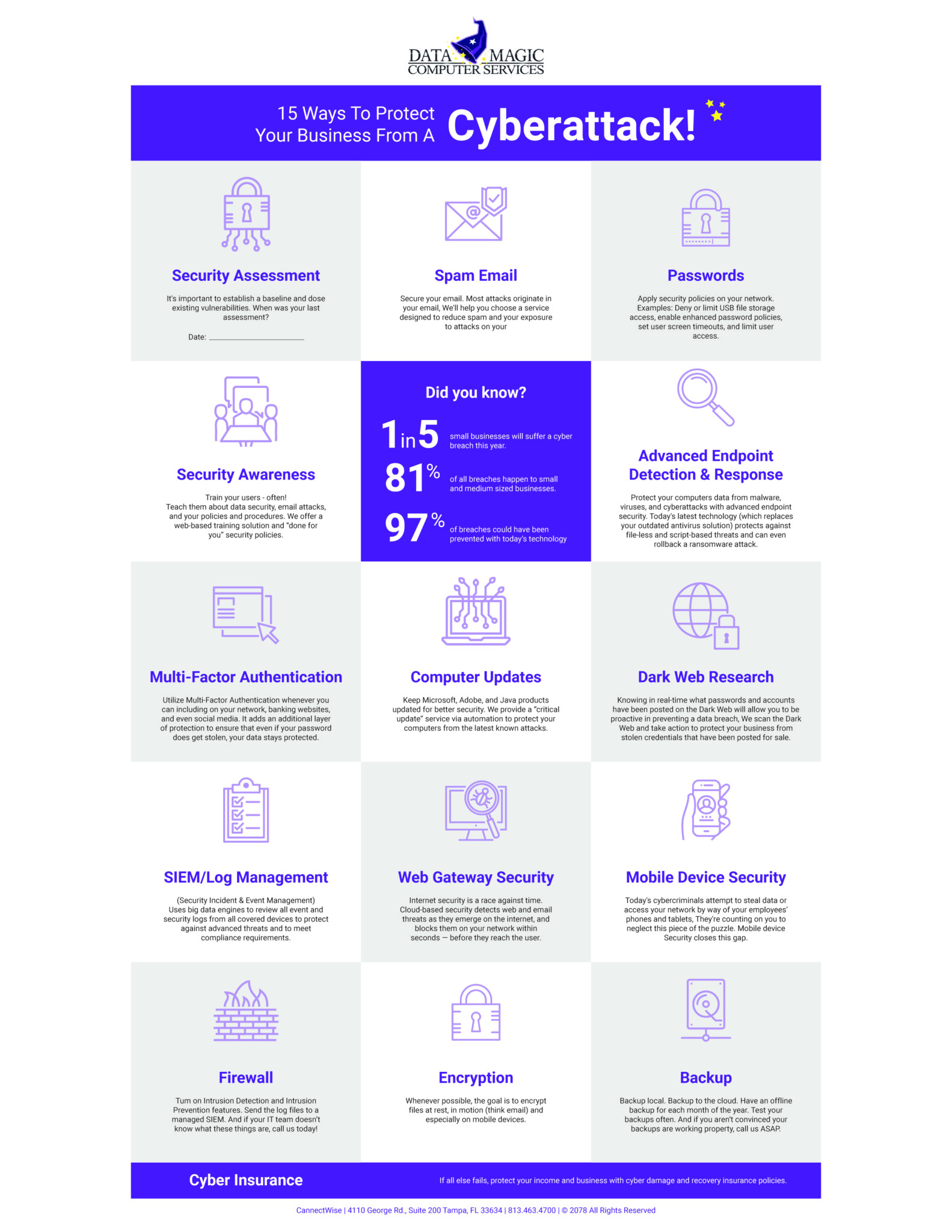
If you prefer PDF, here is a link to download the checklist: 15 Critical Cybersecurity Layers for Businesses in 2021
How much does Cybersecurity Cost in 2021?
Many of the layers in this checklist, such as Multi-Factor Authentication, computer updates, and strong passwords, should be very little to no cost. Nearly every other item on this checklist does have a monthly cost associated. Some are dependent on the number of users; others are per server or amount of data. However, you can implement all of these layers at a very reasonable investment in 2021.
The reality is that the price will vary greatly depending on the IT provider you use and the vendors they set up and manage. However, Cybersecurity is a buzz word that is getting a lot of attention and some inflated prices. So be wary of extensive per number quotes for cybersecurity. Have the provider check each of these boxes and outline the cost of each of these line items. That will prevent them from “bundling” everything into an overly expensive security package.
$50 per month per user should be more than enough time to get the premium version of all of the items on this checklist. Use this as a guide rather than a direct quote. If the provider is way below or above this, something is off. Of course, there will also be a support cause for computers and servers that are usually separate from the quote’s security layers.
How to Get Started with Cybersecurity
There are a few options to get started right away:
- Give your IT provider this checklist and make sure they are checking all the boxes.
- If you do not have a provider, reach out to Data Magic Inc. We will provide transparent guidance to get you where you need to secure your business data.
- Get a Free Network Security Assessment. This is not just some sales tools. Our free assessment gives you tons of actionable data to get you started on your cybersecurity journey!
Have a question? Reach out anytime at 469-635-5500.