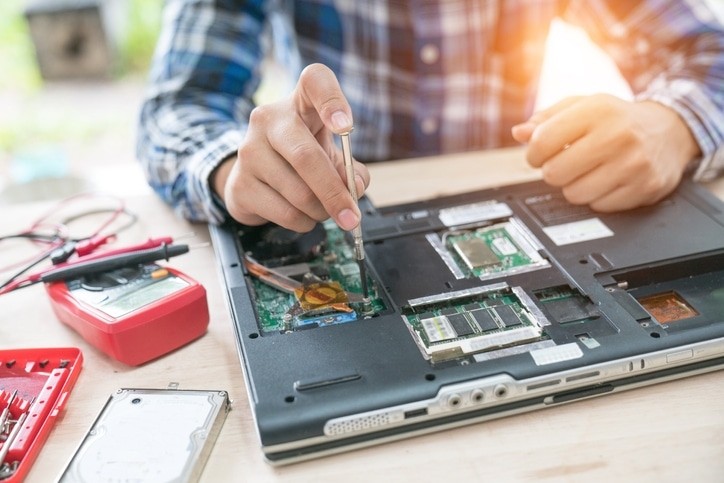December 31st is Make Up Your Mind Day
As New Year’s Eve approaches, it’s time to remember its other name: Make Up Your Mind Day. As the last day of the business year for most companies, it’s also a vital point for putting your plans for the next year into action. Unfortunately, creating a business technology strategy can be a complicated process for many IT professionals. Which way will your company go in the new year?
December 31 is Make Up Your Mind Day. So have you made up your mind regarding your 2019 technology plan?
Here are a few ideas to keep in mind as you work on developing your business technology plan for 2019:
Have You Made Up Your Mind Regarding Your 2019 Technology Plan?
- Look at digitizing: The process of turning your organization from a traditional one to a digital enterprise is a complex process and requires a great deal of thought and investment to pull off well. Companies that lack a solid understanding of the challenges and opportunities are among the reason why 84% of attempts at digitization end in failure. Make sure you prioritize this vital part of your company’s growth for the upcoming year.
- Consider legacy assets: Will that old server holds out a few more years or is it time to upgrade the aging sales software instead? Though legacy assets can be challenging to incorporate into your existing scheme, it’s much easier than it was just a few years ago given the prevalence of solution-based software. However, there’s a particular point where it’s just more straightforward to say goodbye to these old classics. Fortunately, there are a few easy signs to help you recognize whether that time has come.
- Contemplate what tech employees use: Should you dictate to employees the technology they should use when at work? Considering the prevalence of mobile devices and the focus on specific brands, the iOS versus Android battle may appear front and center at your workplace very soon. With 38% of employees resenting management dictating what tech they can use on the job, it’s important to consider more comprehensive solutions that allow employees to work more productively.
- Take a look at the long-term goals: Trying to bring your business into the fourth industrial revolution without long-term goals to guide you would be like Columbus taking off across the Atlantic without an astrolabe. You know you’re following something, but you waste a lot of time and effort trying to get there. Our friends at Hacker Noon have a great article on how to break down large, seemingly impossible goals into shorter goals, allowing you to navigate from one point to another without being lost in an ocean of planning.
- Consider upgrades: What condition are those old workstations in? What about that series of laptops that you’re continually making repairs to or sending out for warranty work? When you have the budget available, upgrade or replace poor-performing assets in your system to improve your overall uptime and reduce the amount of work that needs to happen to keep things rolling. This gives you more free time for strategizing to get your business ahead.
- Make it mobile: If you’re not mobile by this point, you’re missing out. There are so many tools available to help you improve productivity, whether it’s connecting social media accounts, communicating with teams, taking remote payments or having music while you’re wrapping up quarterly reports. Adding mobile capability means your entire team can be more productive on the go, whether waiting for the VP for the meeting or dealing with an emergency from around the globe.
- Contemplate automation: What does your workflow look like? If you still have manual processes that can be automated, you’re wasting money. Whether it’s marketing tasks that can be more easily handled by a bot on Facebook, a tracking system for your warehouse to make your pickers more efficient or any number of other tasks, automation keeps your business rolling smoothly and efficiently while making your operation more flexible.
With digitization breathing hot down the necks of most IT professionals, having a solid technology strategy in place can make the difference between the success and failure of the business as a whole. As IT shifts from an ancillary department to the central core of a company, it’s important to make sure that the leadership is in place to strategize this shift and ensure that it can be made successfully without costing the business more than necessary to provide an excellent outcome.