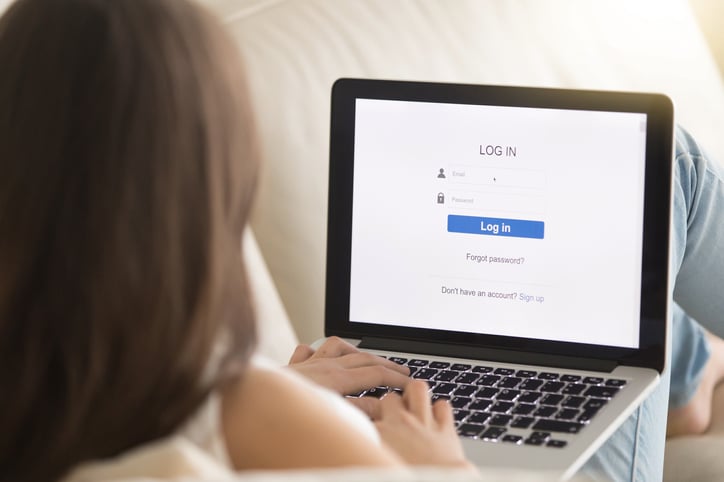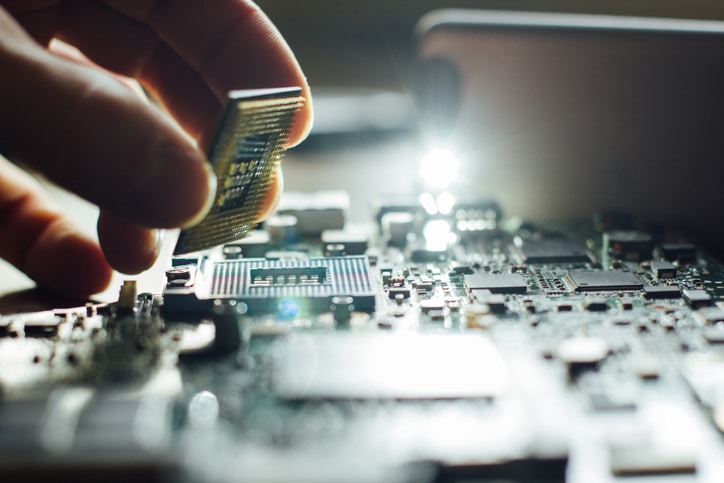Why Every Business Should Invest in Cybersecurity
Cyber security is essential to businesses of all sizes. Learn how to keep your business up to date and protected from the most common digital threats.
Cybersecurity is no longer a concern exclusive to large corporations. Since the infamous attacks on Equifax, Target, and Apple, cybercriminals have started to shift their focus towards smaller businesses. Without proper security protocols, small businesses are sitting ducks even for novice hackers.
In recent years, the cost of data theft targeting small and medium-sized businesses (SMBs) has risen significantly. The Ponemon Institute reports a 17% increase in the average cost of theft and damages, and a 26% increase in the average cost of disruption to operations. The threat has prompted many SMBs to invest more heavily in third-party data security services.
Cybersecurity in a Continuously Evolving Digital Space
Ever-evolving technology makes the world more connected, but also makes data more vulnerable to attackers. Gone are the days when an antivirus, firewall, and email filter were enough to earn a passing cybersecurity grade. As criminals refine and improve their methods of attack, businesses and IT professionals must step up their defenses.
The most recent trend in cyberattacks is a shift towards SMBs, many of which lack the breadth and depth of data security that larger corporations are likely to have. Illicit tactics such as email phishing, direct hacking, and installing ransomware can spell big trouble for SMBs. If your data is compromised, the results can extend to your customers and other members of your supply chain.
Consequences of a Data Breach
The fallout from a data breach depends on the scale of the attack and the value of the data stolen. Hackers may be able to seize control of accounts, drain funds, freeze assets, and access sensitive customer information. If you operate in the healthcare or financial sectors, you may be liable to pay reparations in addition to suffering the cost of stolen capital and the inability to continue operations. The cost of a large-scale data breach can devastate even the wealthiest of corporations, and will most certainly overwhelm a small business.
How to Improve Cybersecurity
A common misconception is that only large corporations can afford effective cybersecurity. In most cases, implementing cybersecurity isn’t merely a matter of money, but of proper training and awareness. A Ponemon Institute study linked 54 percent of data breaches to employee or contractor negligence. This includes email phishing, which is often the first step attackers use to conduct large scale theft of usernames, passwords, and other sensitive data.
Educating and training your employees on cybersecurity minimizes the risk of data theft at the point of contact. Your business should have protocols to identify signs of phishing, choose secure passwords, and grant or deny access to information. You can also inform your customers about how to keep their information secure. Taking this two-pronged approach shows customers how committed you are to keeping their data safe.
Being proactive and spreading the word on cybersecurity threats will help you protect your business from hackers. Whether you’re a multinational corporation or a two-person mom-and-pop shop, your customers rely on you to safeguard their data. Implementing the latest security practices lets them know that you value their trust.