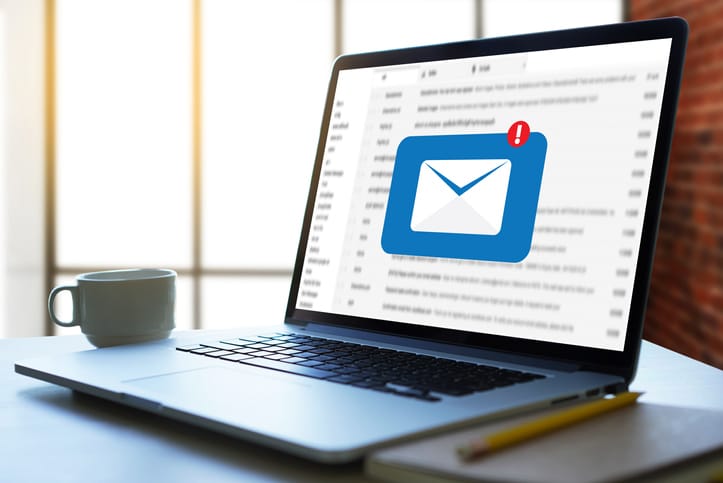Managing your business is difficult, but it can get a lot harder if your information technology support and infrastructure aren’t up to snuff. That includes everything from your productivity software to your telephone systems — any of which can easily derail your staff for an afternoon if something goes wrong. While your in-house IT help desk may be familiar with the details of your business, have you considered the many benefits of outsourcing your tech support to a team of Frisco, Texas specialists?
What Type of Desktop Support is Provided?
Is your internal technology team spending a great deal of time resetting passwords, finding lost files and granting access to software platforms? That time could be better spent helping move your organization into the future! Working with an outsourced information technology support team, you can supplement your excellent internal resources in a way that helps improve the quality of life for your business professionals and technology support team alike. If your business is constantly being distracted by these nuisance requests, you’re not able to push forward into the future in a way that will help your business remain competitive in a fast-moving marketplace.
How Much Does Information Technology Support in Frisco, TX Cost?
While there is no easy answer, your information technology support professionals should be able to dive into your business and determine the level of support that you will need both now and in the future. That could include everything from managing your Microsoft Office suite licenses and Windows licenses to providing break-fix support for a specific number of servers and desktop computers. You might also include WiFi and telephony-managed services in your IT support. The variable needs of businesses make it challenging to provide a simple estimate, but a trusted service provider will be able to get relatively close after their initial consultation with your team.
How Can Tech Support Help With Business Software?
There are a variety of ways that your technical support team can help with business software: from integrations of new platforms to helping write Requests for Proposals (RFPs) for new systems. IT consultants see a wide range of different software platforms, from the familiar Microsoft Office to business-specific applications. External consultants are able to leverage this knowledge to provide you with a highly-qualified opinion on moving forward quickly and effectively with your platform of choice.
Will the Technology Jargon Be Over My Head?
Our team is comfortable speaking with individuals at all levels of your organization, providing them with the trusted and timely technology support that they deserve. At Data Magic Computer Services, we pride ourselves on offering information technology support in clear, understandable language. From proactive monitoring solutions to finding and eliminating problems with your process, our technicians are adept at resolving problems before they have a chance to escalate and damage your business reputation. When there’s a shared understanding of the needs of the business, there’s no reason for technical professionals to speak over the head of individuals without that background.
These are only a few of the many benefits of working with a dedicated and trusted information technology services partner. You’ll appreciate the solid business advice, the approachable language and the ability of the Data Magic Computer Services team to make your information technology “simply work”. Contact our team today at 469-635-5500 to learn more about the services we offer for your business or request your free initial consultation online.