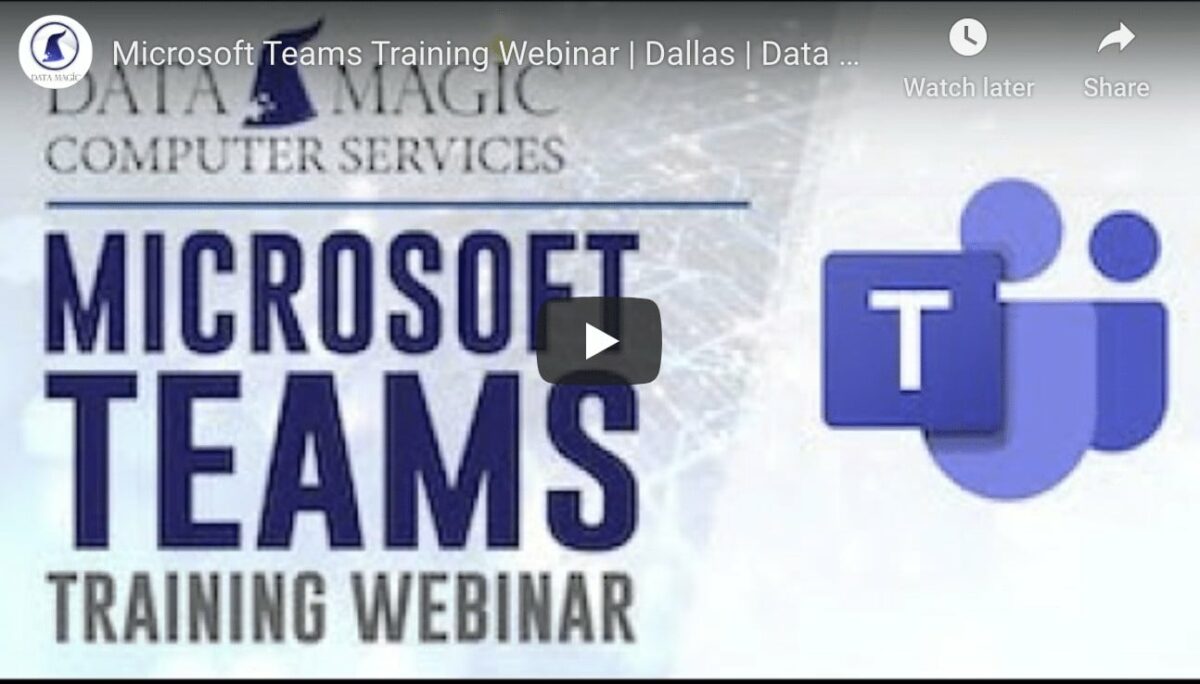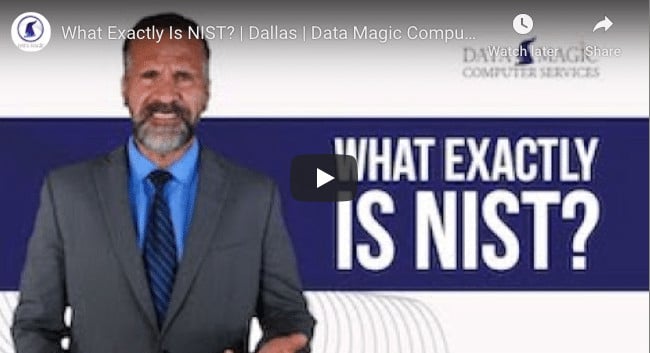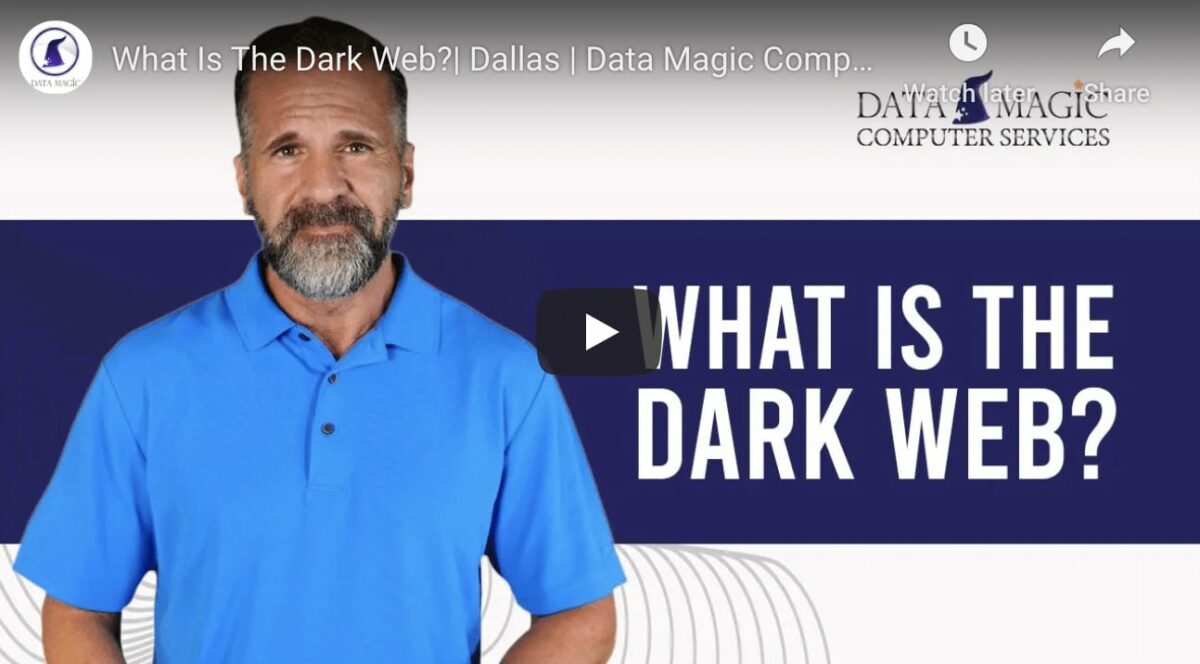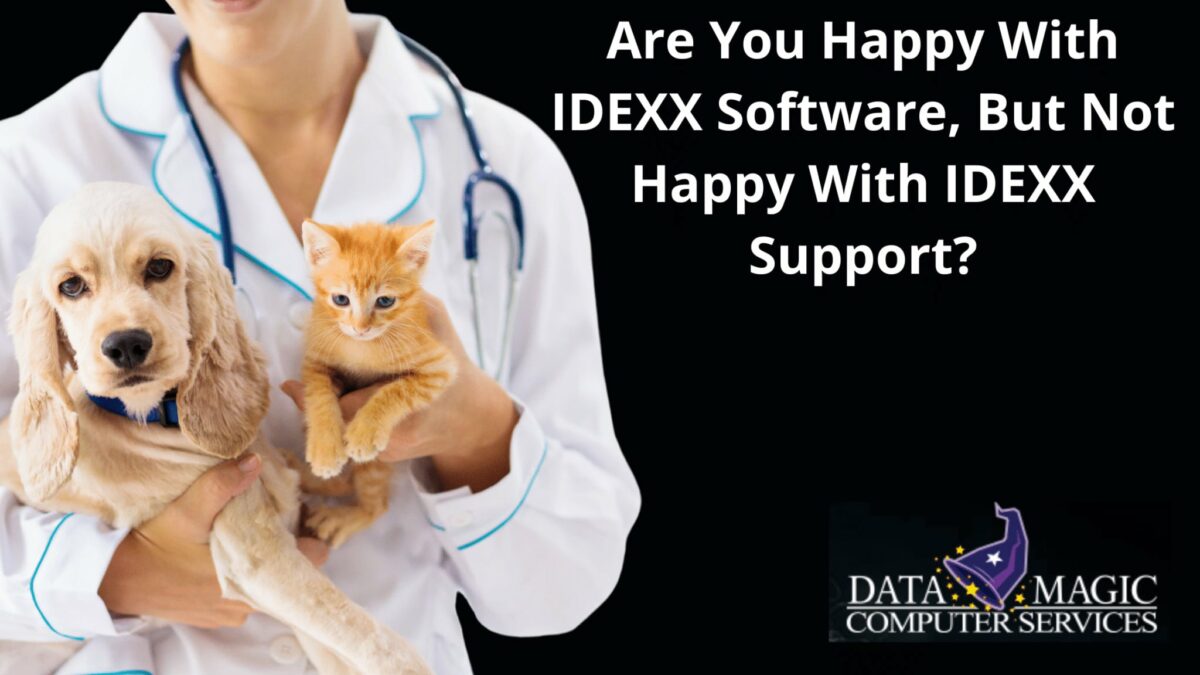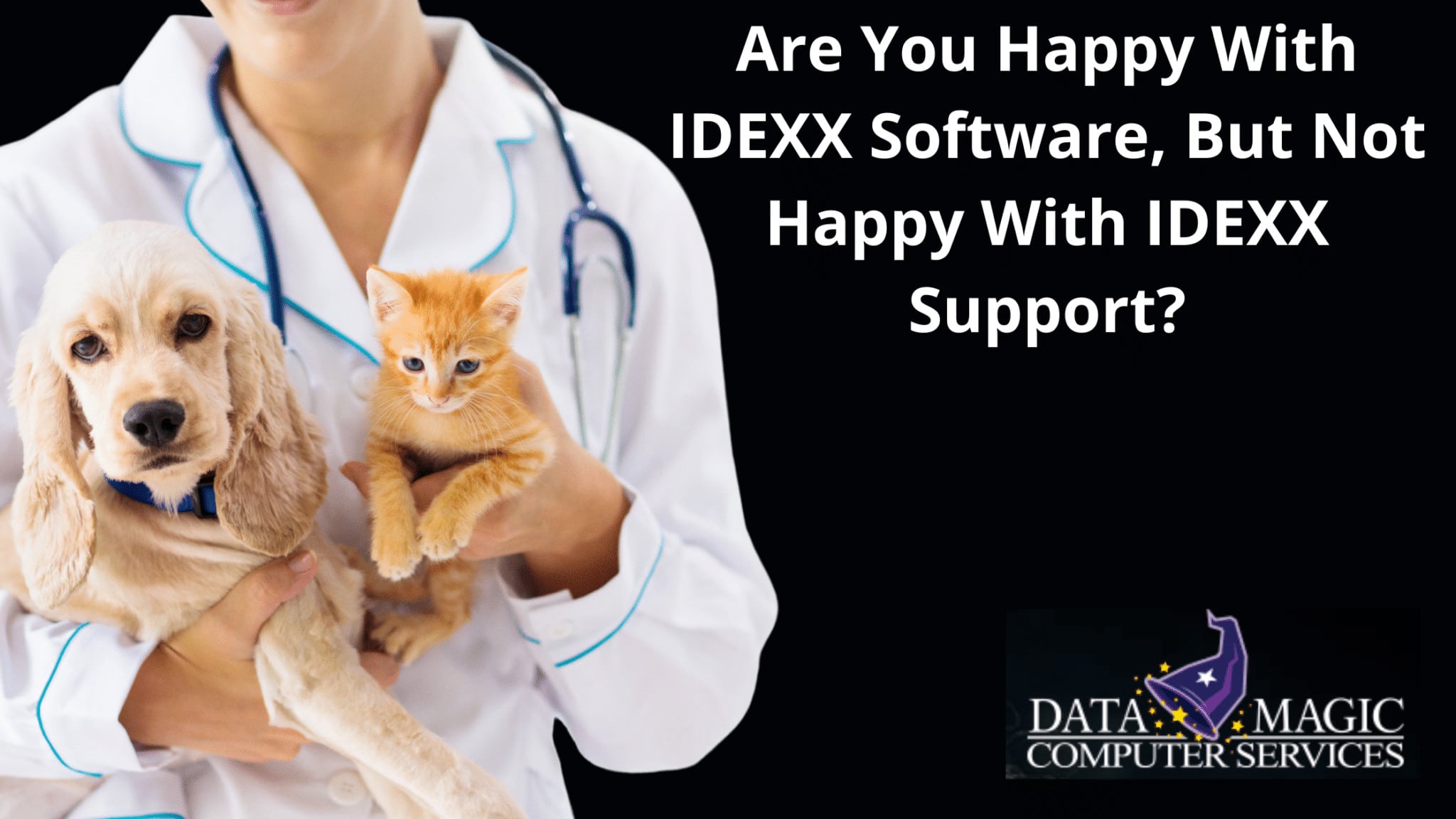Microsoft Teams Training
Teams are Microsoft 365’s inbuilt collaboration app. It’s a business-oriented communication platform that blends workplace chats, video conferencing, app integration, and file storage.
If there is one takeaway from COVID-19, organizations must invest in advanced collaboration tools. The global pandemic caught everybody unawares—no more handshakes to seal deals or hugs to celebrate them. In a bid to decongest office spaces and observe social distancing regulations, businesses were forced to adopt the mobile workforce.
The biggest challenge with this model has been how to sustain meaningful collaboration among workers. Your staff need to continually communicate and share notes; it’s the only way to ensure they’re working toward a common goal. In an office environment, collaboration can be as simple as summoning a boardroom meeting or walking from one desk to another.
When your workers are miles apart, however, this becomes almost impossible. Well, not unless you have discovered the progressive Microsoft Teams. If you haven’t, don’t worry. At the end of this read, you’ll have known the ins and outs of Teams and how Data Magic Computer Services can help you leverage it for your business.
What Is Microsoft Teams & How Does It Work?
Teams are a communication center and collaboration space for colleagues. It’s a one-stop platform for all your collaboration needs.
Which tasks can you perform with Teams?
- You can co-create and share files in real-time.
- You can host internal video conferences and hold virtual meetings with anybody across the globe.
- You can also have a group or private chat with colleagues.
The platform facilitates your staff to get more work done together while also allowing them to work on individual projects. What’s more — it has a vast and secure enterprise-level storage space.
To better understand how Teams works, let’s have a look at its interphase.
How Can You Get Started On Microsoft Teams? Microsoft Teams has a user-friendly interface with four main toolbars:
- Teams: These are distinct workgroups based on roles and responsibilities. Different users create a Team if they’re working on similar projects/programs/ initiatives or are from the same department.
- Channels: They are subgroups within Teams. Each Team can have several channels depending on departmental functions or project phases.
- Activity: It’s like a notification bar for all your unattended messages, replies, and mentions.
- Calendar: This is where you find an inventory of all your daily or weekly schedules. It syncs with the MS Outlook Calendar.
It’s within the Channels that you will have most team conversations, meet colleagues, and share files:
- How Do You Start a Channel Meeting? Click on the Meet Now tab at the bottom of Teams’ interphase. You can share and co-author files during the meeting. Teams also allows you to record the whole session or just a few sections of interest.
- How Do You Initiate a Private or Group Chat? Click on the New Chat tab at the top and add the users you want to chat with. Name the Chat for easy tracing in the future. You can easily switch between chats and calls (both audio and video). Depending on your payment plan, you can also call people outside your organization–even if they don’t have Teams.
What Are The Main Benefits Of Using Microsoft Teams?
- It Enhances Communication and Collaboration Between Your Employees: From real-time chats to video/audio calls, Teams is a one-stop solution for all your collaboration needs. You can use it from anywhere, anytime, since it’s based in the cloud.
- Teams Is Compatible With All the Other Productive Microsoft Tools: This gives you access to all the tools needed to get work done. Its enterprise-level storage space allows members to access all the previous project-related conversations and files.
Teams is the ideal solution to modern-day corporate communication and collaboration needs. Let Data Magic Computer Services help you get the most from this progressive platform.